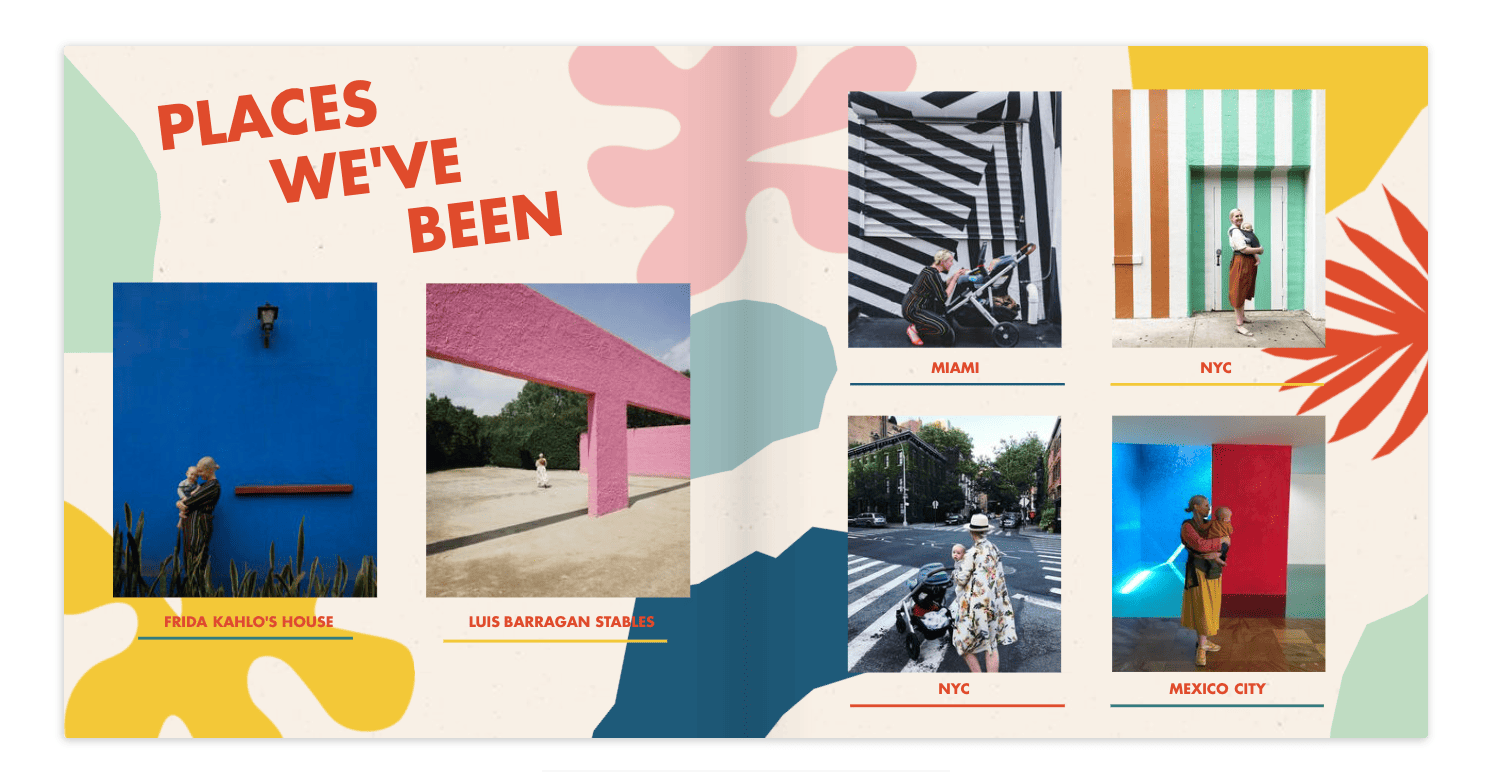If you’re like me, or really anyone, you have a million photos dispersed between your phone, computer, and camera. While being able to capture moments on camera at basically any moment is wonderfully convenient, I’ve found that some of these memories get lost in the masses. This is precisely why I loved going through and making my Year in Review book.

I’m not the only one at Lars that’s loved having this book. Most of our team has made their year in review books by now and we’re all loving them!
We’re loving them so much that we wanted to remind you all of their Black Friday sale, which is 55% off cards, wall art and matte books. Then it’s 45% off everything else! Go start your very own The House That Lars Built x Mixbook Year in Review photo book and cash in on this deal!
Take a look at some of our team’s very favorite memories and a few pointers on how they designed their Year in Review books!
Mary – House renovations and travel highlights!
Mary is our business director who keeps us on our toes! She wanted to document her home renovation, her major endeavor of this past year, so the year in review was the perfect channel for it. Here are some of her tips for making the book:
Tips on making your year in review Mixbook:
- Take advantage of those lists and templates provided in the design. They will really help you sequence out your year and give you a place for your most cherished memories and things you want to remember.
- I used one of my books to document the remodeling of my home. I wanted a place to 1. remember all of the work that went into the house and 2. Have a place to write down important facts that I needed to remember pertaining to each part of the house. I took advantage of the graphics to coordinate it with the seasons in which parts of the house were finished and the lists to write in important facts that I might need to reference! It’s been wonderful, not only do I have great documentation of all the hard work but also a manual to my house of to-do’s.
- Coordinating images with graphics on the pages for example flowers in the spring. Cool colors for winter etc.
- The labels make it easy to go through the year and structure the pages, and sequence things in the correct order!
Caitlin – The year of Noble! Highlights of Caitlin’s sweet baby boy’s first year!
Caitlin is our product designer and had her baby, Noble, a little over a year ago. She used her year in review book to create a year in review of her son.
How to turn a Year in Review book into a Baby Book
- Organize your photos in folders on your computer or phone first. This will give you an idea of what you would like the focus of each page to be in your book and makes the photos easy and accessible. Sometimes, going through all of your photos can feel overwhelming and chaotic!
- I tried to highlight each of the seasons for Nobles first year as well as just special events/moments.
- If you want a page or two for ‘just because’ pics make sure to make a photo for those too. Those are some of my favorite memories and I wanted a place to put them.
Brittany – A year of the Jepsens with an emphasis on Jasper
Brittany wanted to capture a true Year in Review with a major focus on Jasper because, in her own words “I have a true addiction to my child.” Ha!
- I wanted to put in as many photos as possible, like I mentioned before, I have thousands of photos! I copied the same page that had lots of little photos on it and placed it in my book 4 or 5 times. This way I had a lot of space for small pictures that I love. I was able to cover more ground.
- I used the pages that have larger images on them for photos that I visually love, nice composition, color etc. you get it, the good lookin’ photos!
- It was very important to me to have one photo of everyone why has played a part in Jasper’s life thus far. A lot of these photos went into the small photos spaces but that doesn’t make them any less important!
- Something that I made sure to design in book was a place for writing. We created blank lines to write memories into. These are good for handwriting or typing, I chose to type in mine.
- All of the decorative elements are movable which means you can totally customize your book. Each page can be made to look exactly as you want so your photos look perfect with the designs we provided. I did a lot of moving visuals around until each page felt just right!
- For my cover I got a little tricky and used photoshop to create a cutout image of Jasper’s head that I felt like matched the design of the book and might even make you laugh to look at! You can get super creative with these!
Be sure to get your Year in Review book and if you can snag it while it’s on the Black Friday Deal! You and your family are going to love having this! We can’t wait to see some of your favorite memories! Be sure to tag us with #HouseLarsBuiltXMixbook!
This post is sponsored by Mixbook. We love our sponsors who allow us to make beautiful, original content!