 Since I got my iPhone, I’ve been using my real camera less and less to the point of dodo bird extinction. Mind you, I was just a dabbler in photography and didn’t really know what I was doing so to say that I stopped using my camera doesn’t mean much. My camera phone is easy, with me all the time (for better or for worse), and takes pretty good pics especially coming from one who chooses not to get too much into photography. I’ve even started using it for more substantial work projects. It has allowed me the freedom to do the photos myself in addition to the crafting and styling.
Since I got my iPhone, I’ve been using my real camera less and less to the point of dodo bird extinction. Mind you, I was just a dabbler in photography and didn’t really know what I was doing so to say that I stopped using my camera doesn’t mean much. My camera phone is easy, with me all the time (for better or for worse), and takes pretty good pics especially coming from one who chooses not to get too much into photography. I’ve even started using it for more substantial work projects. It has allowed me the freedom to do the photos myself in addition to the crafting and styling.
My camera phone has also allowed me the ability to make cute little stop motion videos and slide shows, which are perfect for creating step by step progression for DIYs or announcements. I haven’t spent too much time perfecting them, usually it’s just for kicks and giggles, but they are so much fun and really help my audience understand certain projects better.
There are a ton of great apps out for helping you make great content for your Instagram feed or blog. Here are some of my favorite apps to create great camera phone images and videos.
Apps for better camera phone photo editing
- Studio App. I use Studio App when I need to add text or some sort of graphic to my images. This is great for my shop where I’ll post a sale I’m having or a quote. I was an early adopter to this one so I have 700,000+ followers on there. I even have my own design pack on there of flowers. I made a tutorial on how to use it here. I’d recommend using it for inspirational quotes that support your brand, sale information, or to get artistic and make some cool graphics.
- Whitagram. I pretty much always size my Instagram photos to the full square, but in the case that I want to keep my images vertical or horizontal, I’ll add white space around them with Whitagram (because Instagram automatically crops it to the square and other apps add black space around them). White space is more neutral to the eye.
- VSCO. I pretty much solely use VSCO cam for editing my images. I’ll get into the steps of how I do it in another post. I hear there are other great photo editing apps like Camera Plus, but I haven’t explored them as much. I’m a big fan of lightening up images and sharpening them so that the quality appears better. Then you can take the image directly to Instagram. Here’s an example of a photo I’ve edited on VSCO taken on my phone.
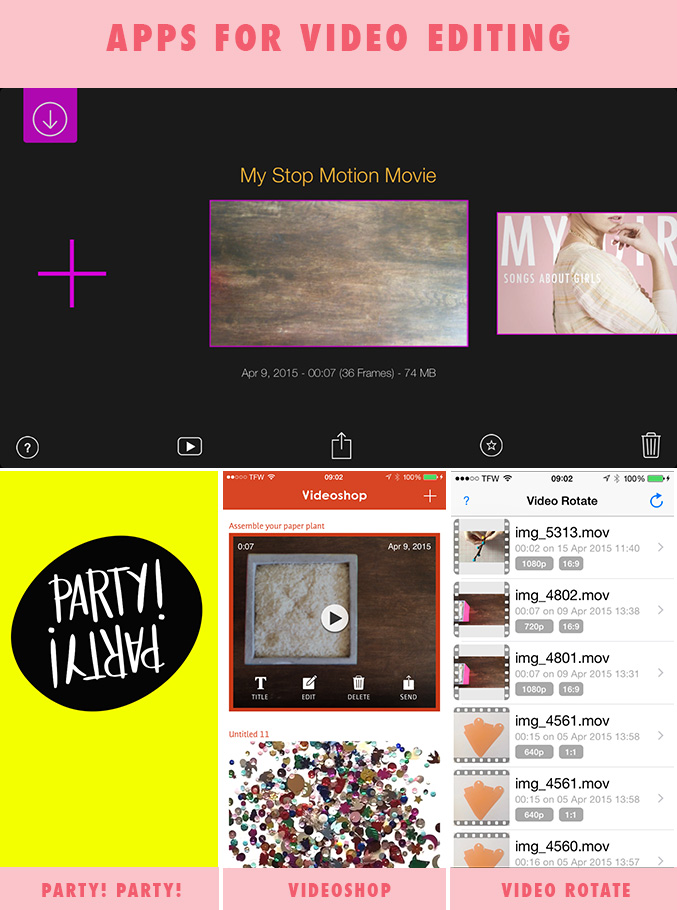
- Stop Motion: I’ve been experimenting more and more with stop motion videos on my Instagram feed. So far, they have been just for fun, nothing too extravagant, but they’ve been a fun exercise in seeing the capabilities of video for my work and allows me to stretch my brain creatively. I’ve been using this app for stop motion videos that are more involved than just 16 frames (you’ll see why in a bit). Plus, on this app you can shoot directly in the app, edit the photos, and see where the previous frame was. I’ve been digging this one. I got a remote control for my phone to take pics and my brother and I had some fun using the app to make this Christmas greeting (and he played the tune!). I also used it to create this video.
- Party! Party!: I haven’t explored all the capabilities of this app. I use it just to create quick slide shows or stop motion videos and it makes it SO easy. There are restrictions on the amount of photos you can use (they have options of 4, 9, or 16 photo slide shows), but if you have a 2 image stop motion video you need to make, then just copy and paste the two images to make 4 and you’re good to go. Here’s an example of a step-by-step video I created using the Party! Party! app to show how to make these paper carrots. And here’s an example of a slide show I made to show all my St. Patrick’s Day projects. I also like to make slide shows of the work my readers are making and putting on the #MakingWithLars tag like this one.
- Videoshop: When I need to edit a moving video, I’ll use Videoshop. I also use it for my stop motions when I need to add in sound or make some other frame edits. I found it to be a bit tricky to get used to, but it’s getting quicker the more I use it. For music, there are some built in tunes, but I wish they would update them because I’ve exhausted them. You can also used music from your library (but be careful of copyright!). I used Videoshop to adjust the music from our Christmas greeting. I also used it to add the music to this video.
- Video Rotate: You know when you’ve made a video on your phone and realize that you shot it the wrong way? I’ve become more used to holding my phone horizontally to take pics but in the beginning I would often forget and come away with footage that didn’t fit the screen. Frustrating! So, this app turns it for you! A lifesaver! Remember: When shooting film on your phone, turn it horizontally!
Do you see any that you think I should take a look at? Which ones do you love? I love learning about more!



