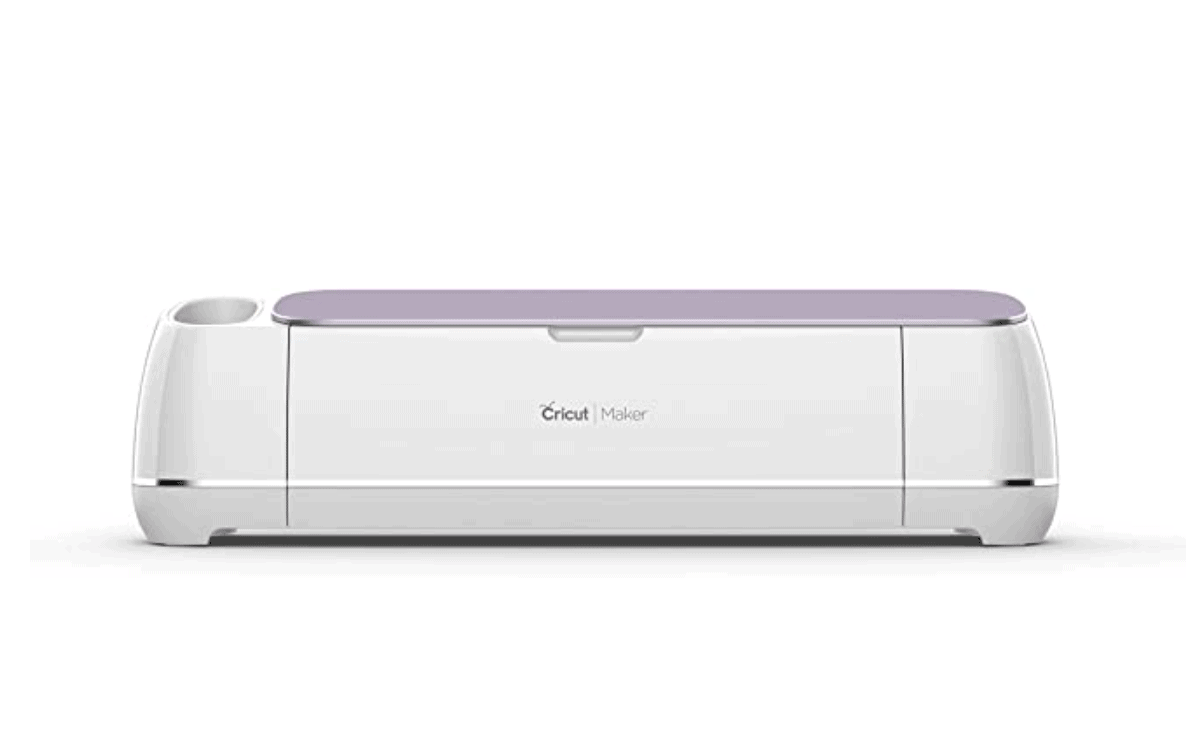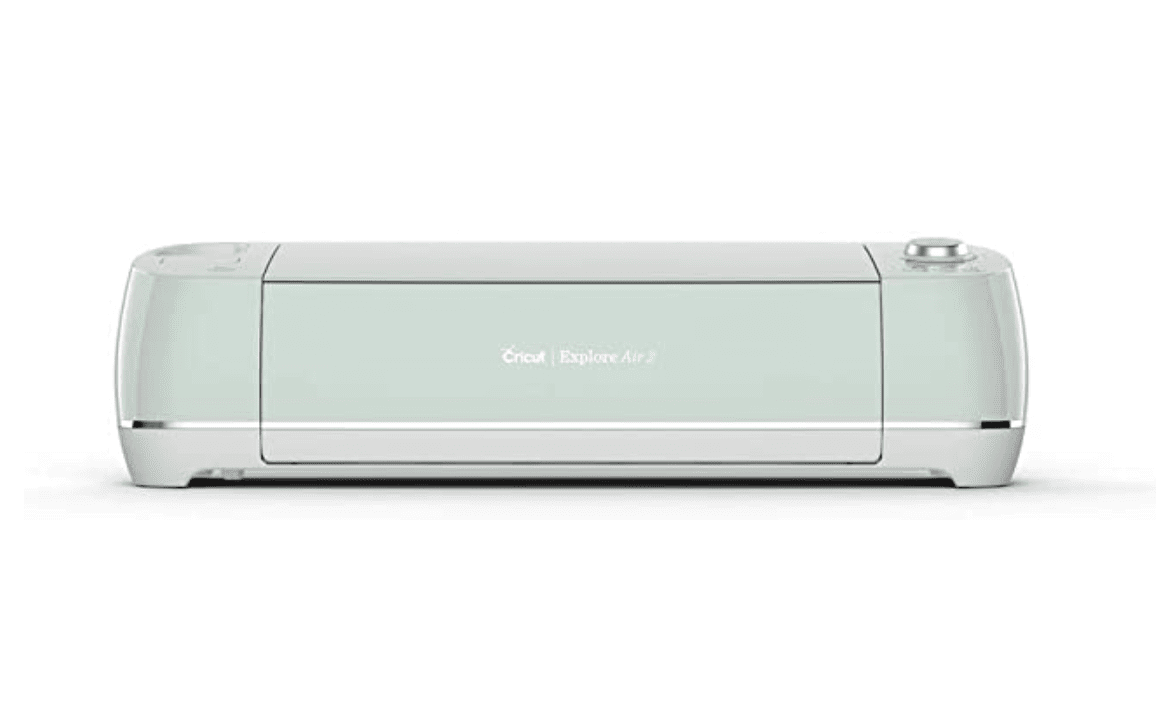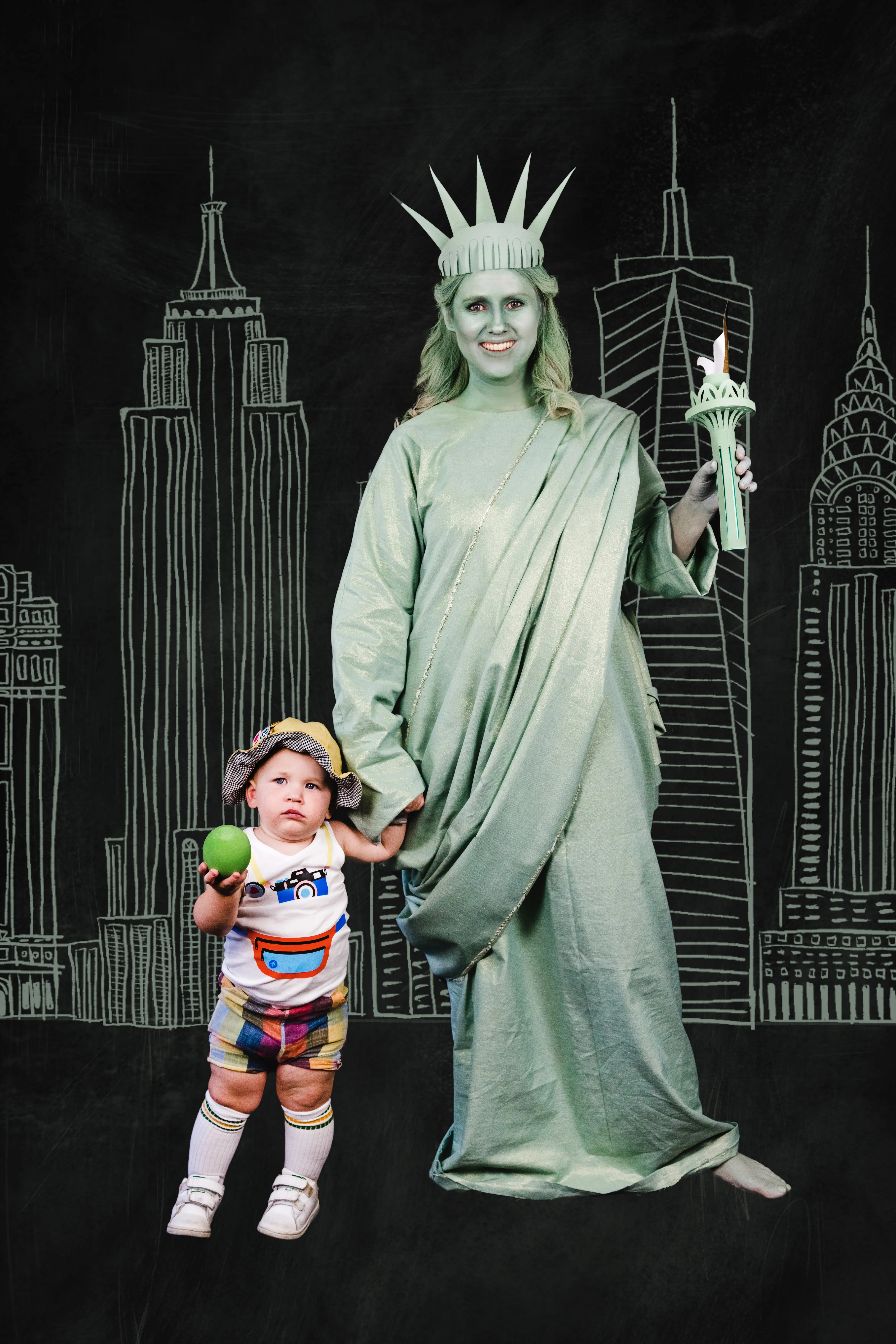As you’ve seen throughout the years, we love using our craft cutting machines. We’ve used both the Silhouette and Cricut machines (competing brands if you’re new to all this), in all their variations and have loved both, but we’ve mostly been using the Cricut machine the last few years because we found the interface a little easier to use and we have an exclusive partnership with them. We’ve received a number of questions over the years so we thought we’d take some time to answer them.
By the way, we are not required to write this post per our partnership, but we’ve received enough questions that we thought it might be helpful.
Of course, if you have specific questions, we’d love to answer them. Just leave us a comment or email us!
You can use your Cricut machine with papers of different weight and thickness—you can use fabric, vinyl, or even balsa wood with a Cricut!
Materials:
Do you need a Cricut machine?
As professional crafters, we love to get our hands on any type of tool or machine and the Cricut is no exception, but the next natural question is, do YOU need the machine. And the answer depends on what you’re trying to use it for.
One of the main reasons we love using our Cricut is the ability to design AND cut our own projects. Cricut has a library of thousands and thousands of templates and patterns in their Design Library, which is amazing, BUT we love doing our own thing. And I suspect that you might as well? I’ve had a number of designers reach out over the years about this topic and I think if you like to design in Illustrator, it’s totally worth it. You can take any design you make and have it cut in the machine. Then the magic is up to you!
To handcut or to Cricut
Of course, we also love to cut things by hand. There’s a quality that you just don’t get with a machine. If you’re going for perfection and quantity, I’d recommend the machine, but if it’s a hand-cut quality, it might be best to stick with your scissors.
Now, HOW to use the Cricut. I demonstrated how to do our paper flower cake topper as a Live a few weeks ago. You can see it here.
How to Make Crafts with Cricut
- Plug in your Cricut and place it on a flat surface (if you don’t have a designated craft room, your kitchen table works, too!).
- Make sure you have a laptop or phone nearby so you can load the design into the Cricut via Bluetooth (oh, and turn your Bluetooth on whatever device you’re using).
- Connect your device to the Cricut machine via Bluetooth.
- Set up Cricut Design Space if you haven’t already by going here.
- Get your design ready! For Cricut, you will need SVG files. Cricut has a library of designs in Cricut Design Space, which is included with your machine, or you can use one of ours!
- Choose a material. If you have the Cricut Explore Air 2, you can use the Smart Set Dial, which adjusts the cut settings according to the material you’re using. Nifty! Options include iron-on material, cardstock (both light and heavyweight), fabric, poster board, and more. If you’re using the Cricut Maker, there is no dial, but the machine will adjust the blade settings for you–just select the material you’re using in Design Space.
- DesignSpace actually runs through a beginner project with you after you set it up. Don’t worry if it isn’t perfect—this is just practice, after all!
- You can create your own designs in Design Space or upload them. Once you do that, the rest is quite intuitive. Design Space will show you what to do as far as measuring and cutting a piece of material, and from there, you simply load your material (cut according to Design Space’s measurements) onto the sticky mat, and then load it into the Cricut much like you would a printer.
- If you are using the Cricut Explore Air 2, make sure the dial is set to whichever material you’re using (if it’s not listed on the dial, hit “Custom”). The Cricut Maker will automatically adjust to the material you’ve chosen in Design Space.
- Hit the start button (the Cricut logo button, which will flash when it’s ready to go).
- That’s it!
Which Cricut machine do I need?
That depends on what you’re trying to achieve and how often you think you’ll use it. Let’s look at the options:
Cricut Joy
If you like making small projects or greeting cards, they just came out with the new Cricut Joy. Admittedly, I haven’t tried it out myself so I can’t speak to it, but I just saw that it’s sold in stores at Target so it’s accessible and looks like a great option for quick projects.
Here’s what you would need with the Cricut Joy:
Cricut Joy
Replacement blade
Cricut Joy Lightgrip Mat or Standard mat
And some fun materials like vinyl and such to experiment with
Cricut Maker
This is the most expensive option, but it’s also the most versatile machine so personally, I like using this the most. The interface is easy, it cuts a variety of materials, and it’s just so great.
It comes in a variety of color options, but they’re basically all the same!
Here’s what you would need with the Cricut Maker:
Cricut Maker
Cricut basic tool set
Cricut standard mat or the variety pack
Cricut Explore Air 2
That said, as much as we use our Maker, we mostly just cut paper so we’d be fine using the Explore. And it comes in a few options like the Explore Air 2, which doesn’t require cords.
Here’s what you would need with the Cricut Explore Air 2:
Cricut Explore Air 2
Cricut basic tool set
Cricut standard mat or the variety pack
What Can I Make with A Cricut?
The real question is what can’t you make? No really, the possibilities are seemingly endless, and with the number of materials you can use, you could be crafting forever (and that’s not a bad thing). Some of our favorite things we’ve made with a Cricut are:
- Shadow Puppets
- Halloween Costumes (there’s only a few more weeks to decide on your costume!)
This is the Easy Press from Cricut, which allows you to iron on vinyl!
Other Supplies to Use with Your Cricut
Besides an outlet, a flat surface, and a good internet connection, you will need a few other things to create, print, and finish your design.
- Your chosen material (paper, vinyl, and fabric are the most popular)
- Cricut mats
- Cricut blade
- Scoring wheel
- Cricut tool set
- And of course, a Cricut Machine (we love our Maker!)
As you can tell, we love using our Cricut and I’m betting most of us need a good creative distraction from all the stuff that’s happened this year! Try one of our fun crafts with Cricut to start, and we promise you’ll be hooked.
We’d love to see how YOU use your machine. Tag us in your projects!
This post is not sponsored by Cricut, we just really love our machine. This post does contain affiliate links.